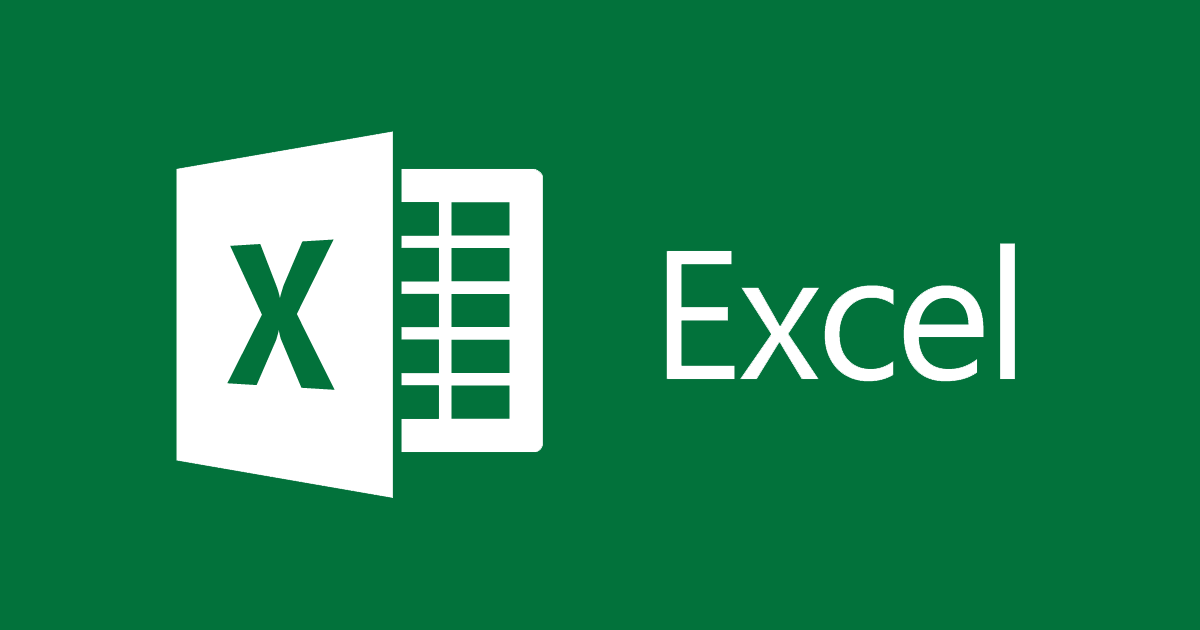ADVANCED MICROSOFT EXCEL TRAINING
A Two-day Corporate EnterTRAINment on Advanced Microsoft Excel
by Ms. Daphnee Solas
DAY ONE (1)
SESSION ONE (1): QUICK REVIEW OF EXCEL BASIC FUNCTIONS AND FEATURES
SESSION TWO (2): MANAGING DATA
- Organizing Data
- Importing Data from external source
- Outlining and Grouping Data
- Consolidating Information
- Removing Duplicates
- Configuring Data Validation
- Transposing Data
- Converting Text to Columns
SESSION THREE (3): ADVANCED FORMULA TASKS
- Understanding Relative and Absolute Cell References
- Using Multiple Cell References
- Using Array Formulas
SESSION FOUR (4): WORKING WITH NAMED RANGES
- Understanding Named Ranges
- Defining Named Ranges
- Editing Named Ranges
- Deleting Named Ranges
- Using Named Ranges in Formulas
SESSION FIVE (5): USING ADVANCED FUNCTIONS
- PMT Function
- FV Function
- VLOOKUP and HLOOKUP Functions
- IF, AND, OR Functions
- TODAY, NOW, DATE and TIME Functions
- TRIM Functions
- LEN and SUBSTITUTE Functions
- LEFT, RIGHT, and MID Functions
- CONCATENATE Function
- SUMIF, COUNTIF, and AVERAGEIF Functions
- NESTED Functions
SESSION SIX (6): USING CONDITIONAL AND CUSTOM FORMATS
SESSION SEVEN (7): RESOLVING FORMULA ERRORS
- Tracing Formula Precedents and Dependents
- Showing Formulas
- Evaluating Formulas
- Setting Error Checking Options
- Using Error Option Buttons
- Running and Error Check
DAY TWO (2)
SESSION EIGHT (8): REVIEW OF DAY 1
SESSION NINE (9): ADVANCED PIVOT TABLE FEATURES
- Creating Basic Pivot Table
- Creating Basic Pivot Chart
- Using PivotTable Fields Pane
- Adding Calculated Fields
- Sorting Pivoted Data
- Filtering Pivoted Data
SESSION TEN (10): SUMMARIZING RESULTS OF CALCULATIONS (WORKING WITH GRAPHICS AND CHARTS)
- Creating charts from data tables and pivot tables
- Modifying chart types
- Formatting chart properties
- Formatting cells
SESSION ELEVEN (11): DASHBOARDS
- Creating dashboard
- Linking control buttons to worksheets and charts
SESSION TWELVE (12): USING MACROS
- Recording a Macro
- Editing a Macro
- Running a Macro
FINAL SESSION: SHARING AND PROTECTING WORKBOOKS
- Co-authoring
- Sharing a workbook
- Protecting a worksheet
- Protecting Cells
- Protecting a Workbook
TRAINING METHODS:
- Interactive Discussions
- Trainer Demonstrations
- Hands-on Exercises